Leaving aside, for a moment, the notion that AI will be the ruin of mankind (which is most likely), let’s take a look at how one corner of the AI space, ChatGPT, can make you more productive. I am going to present six things you can use ChatGPT for right now.
Good news to start: there is nothing to install, and for the most part, it is completely free of charge (and free of sign-up). Head over to https://chat.openai.com/ in your browser, and you can start typing. You can pay for ChatGPT to get more features (like image generation and a more up-to-date learning model) for $20 a month (at the time of writing). My advice is not to do that until you are familiar with what the basics can do for you. Then you can decide if it’s worth it for you or not (I believe it is).

It looks basic, doesn’t it? Not dissimilar to the Google search prompt. Welcome to ChatGPT. You can also install the Android/iOS app, but don’t expect the user interface to be any different. You literally chat with it, as if you were talking to a human.
Now let’s take a whistle stop tour of what this thing can do for you. Be warned – your life may not be the same after.
1. Chat, do not search
The biggest habit I had to break was treating ChatGPT like a search bar, trying to be clever with keywords. This does not work. Instead, stop and talk to it as descriptively as possible, as if you were explaining a task to a five-year-old. I know it will feel weird and long-winded at first, but over time, you will get used to it and may even find yourself narrating out loud as you “talk” with ChatGPT.
In Google, you might search for something like “how to put in a wooden fence” and while you can do that in ChatGPT, you can also type something more specific, such as, “How do I put in a 2×2 wooden fence in a grassy area that needs to be four feet above the ground?“
With a Google search, you’re going to get back a bunch of search results, websites, and pages that you have to click through to read. ChatGPT skips all that and gives you what it thinks you need in the form of a series of instructions.
As soon as you type in your question, it goes into what I refer to as “WarGames Joshua” mode, typing the answer out in the screen like an old-school teleprinter.

The more detail you can give the better the answer (more on that later).
2. You are in an active conversation
When searching on Google, each search is brand new, with no memory of the previous one. You can refine the keywords by adding or removing them accordingly, but each time you are creating a new search. ChatGPT, on the other hand, has a memory and remembers the context you are in, so there is no need to keep repeating yourself.
As you explore a topic, you can delve deeper with questions that ChatGPT will relate to the current conversation. In our example about installing a fence post, I can simply ask, “How much does this cost?” and it will know that I am still referring to the fence and provide some prices.
3. Ease into a complicated topic
You can have ChatGPT teach you about something completely new and you don’t need to be flooded out of the gate with reams of data. Instead, ask it to give you a high-level overview.
“Explain to me how an a/c unit works, at a very high level“
and if you want to dumb it down even further, ask it to explain it to you as if you were a 5 year old – trust me, you will not only get a smile at some of the answers, it does a great job of making some of the most complicated of subjects accessible.

4. Summarize/Rewrite/Proof text
So far, we’ve seen how ChatGPT can act a bit like a search engine, but let’s put it to some real work. You can paste in a large block of text (up to 4KB, approximately 4000 characters) and ask it to perform a variety of tasks.
First off, you can ask it to “proofread the following for me: <insert your block of text>” and it will read it, making corrections and playing it back to you. It will summarize the changes at the end. This is a huge productivity boost, as it catches much more than Microsoft Word ever does and isn’t afraid to rewrite whole sentences.
It can do more. You can ask it to summarize the text by simply saying “Can you summarize this for me in about 50 words?” You can also ask it to rewrite the text for you in a given style. For example, “Rewrite this in a more casual, less business-like tone.” It can even rewrite parts of your resume. Type in everything you’ve done, and then ask it to rewrite it for inclusion in a resume overview.
Play around with this, and you’ll be amazed at how well it does while maintaining your voice. However, it can sometimes go off course, so make sure to proofread the proof in case it has introduced any factual inaccuracies.
You can also upload documents and ask it to summarize or rewrite them. This lets you break free from the 4KB limit.
5. Generate new content
The more controversial aspect is ChatGPT can generate completely new text. This part is only limited by your imagination and what you ask. Fancy yourself as the new Weird Al? Then let ChatGPT be your creative muse.
I asked it “write me a song about private equity to the tune of Queen’s Bohemian Rhapsody” and it produced the following:
Here’s a playful take on a song about private equity, set to the tune of Queen’s “Bohemian Rhapsody.” Remember to imagine it with the dramatic flair and varied tempos of the original song!
[Intro: Slow and Mysterious]
Is this the real price?
Is this just fantasy?
Caught in a leveraged buyout,
No escape from the economy.
[Verse 1: Slow, Building Up]
Open your funds,
Look up to the markets and see,
I’m just a poor fund, I need no sympathy,
Because I’m easy come, easy go,
Little high, little low,
Any way the market flows doesn’t really matter to me, to me.
[Verse 2: Powerful and Confident]
Mama, just raised a fund,
Put capital against his head,
Pulled my trigger, now the deal’s done.
Mama, life had just begun,
But now I’ve gone and thrown it all away.
[Bridge: Dramatic and Quick]
Mama, ooh,
Didn’t mean to make you cry,
If I’m not back again this time tomorrow,
Carry on, carry on as if nothing really matters.
[Guitar Solo: Intense and Emotional]
[Verse 3: Reflective and Soft]
Too late, my time has come,
Sends shivers down my spine,
Market’s aching all the time.
Goodbye, everybody, I’ve got to go,
Gotta leave you all behind and face the truth.
[Outro: Slow and Grand]
I see a little silhouette of a man,
Scaramouche, Scaramouche, will you do the Fandango?
Thunderbolt and lightning,
Very, very fright’ning me!
(Gallileo) Gallileo,
(Gallileo) Gallileo,
Gallileo Figaro
Magnifico-o-o-o-o.
[End: Slow and Solemn]
I’m just a poor fund, nobody loves me.
He’s just a poor fund from a poor family,
Spare him his life from this monstrosity.
[Final Chorus: Building Up to a Crescendo]
Easy come, easy go, will you let me go?
Bismillah! No, we will not let you go.
(Let him go!) Bismillah! We will not let you go.
(Let him go!) Bismillah! We will not let you go.
(Let me go) Will not let you go.
(Let me go)(Never) Never let you go
(Let me go) (Never) let you go (Let me go)
Ah.
No, no, no, no, no, no, no.
[Coda: Powerful and Passionate]
Oh mama mia, mama mia, mama mia, let me go.
Beelzebub has a devil put aside for me, for me, for me!
[Grand Finale: Explosive and Triumphant]
So you think you can stop me and spit in my eye?
So you think you can love me and leave me to die?
Oh, baby, can’t do this to me, baby,
Just gotta get out, just gotta get right outta here.
[Outro: Soft and Melancholic]
Nothing really matters,
Anyone can see,
Nothing really matters,
Nothing really matters to me.
Any way the market flows…
Pretty darn good eh? Scarily so. This was playful, but you can ask ChatGPT to give you ideas on a given topic, create a new post for LinkedIn, write a blog post, poem, introduction, code snippets, pretty much anything that can be expressed as text. Ask it to generate an email body, introducing yourself, with the topics you want to talk about, and then you can edit it suit.
This is the key – it is always easier to edit something than create from scratch and ChatGPT can give you the starting text to get you going.
6. Generate Images ($$)
One of the features you get when you subscribe is the ability to interact with and generate images. This can be quite enjoyable, but the real business use case is the elimination of the need to search for clip art for presentations, documents, or blog posts. Instead, you can generate your own royalty-free, unique clip art on demand.
This process may require some trial and error, as it can sometimes produce errors (like an incorrect number of fingers on a person’s hand). Overall, however, it works very well and adds an element of fun to the task.
You can upload an image of yourself and ask it to place you into a specific scene. The more details you provide, the better the outcome will be. Don’t hesitate to be verbose, describing as much detail as possible.


Every so often it will say no to a request, citing copyright/content policy issues. I asked it to do it in the style of Elvis, but it refused, and after some prompting eventually spat out the following:
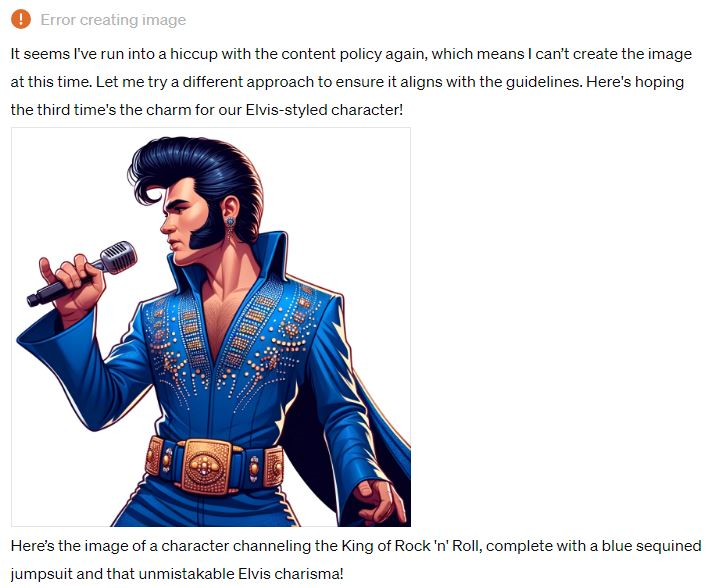
So you can circumvent the copyright, with some clever prompt rewriting. There are a number of hacks you can do, that will trick it into giving up the information.
Summary
I’ve only scratched the surface of what ChatGPT can do, but these relatively simple tools can enhance your output, catch numerous potential errors, and add some flair to your content.
Personally, I frequently use the image generation feature for clip art and diagrams in my presentations, as well as for proofreading any lengthy text in case I’ve overlooked something obvious. I also turn to it for research and learning about new topics. I still resort to Google for a website or real-time information; otherwise, ChatGPT is becoming my go-to resource. The current lack of advertisements and sponsored/promoted results is a significant advantage.
However, be cautious, as ChatGPT can and does make mistakes occasionally. Always verify anything that seems a bit “off.”
Outside of that – Enjoy!

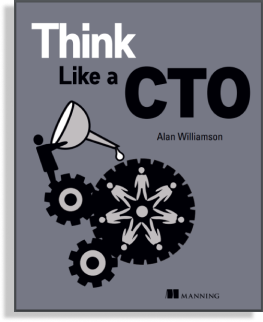



Leave a comment