Category: Private Equity
-
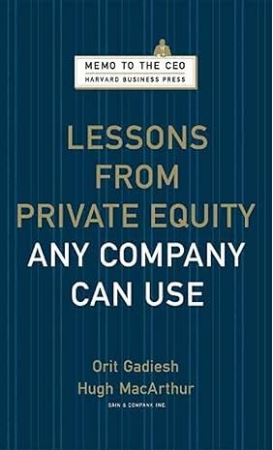
Lessons from Private Equity any company can use
The book, authored by the Chairman of Bain Capital, emphasizes the value of concise, impactful strategies usually associated with private equity firms. It highlights the importance of regular strategic due diligence, maintaining focus on core initiatives, and ensuring the right personnel are in place. The book offers valuable insights for…
-

Amazon WorkSpaces – Hourly vs. Monthly
Amazon WorkSpaces is basically a remote Windows 7 desktop with a couple of billing options. Discover which works best.
-

Cloud != Scale; Are you really ready?
How can you be confident your platform is scalable? As a CEO what questions do you need to ask your engineering team.